Contact the Library
The Library has a team of Teaching and Research Librarians available to assist staff in the use of library services and resources. In terms of adding resources to Canvas they are able to:
- provide instruction and assistance with the use of Reading Lists
- provide teaching support for course resource support for new course development and those undergoing a review process
- provide advice on OERs
- source and scan documents, such as chapters from books, journal articles, and artistic works, and add them to our eReserve collection
- respond to queries about Copyright
-
Request Teaching SupportThe Library offers individual enquiry assistance to work with you on your teaching needs.
Reading Lists: getting started and what's new (Teaching Spotlight)
Reading Lists: getting started and what's new (47 mins) by RMIT University Library, Microsoft Stream (RMIT login required).
Reading List help
Further instructions covering a wide range of topics can be found from any Reading List page by selecting the question mark symbol in the top right menu. This option will take you to the Help page and include instructions in both article and video form.

Image: Copyright © Ex Libris. Used under licence.
Library Media Hub playlists
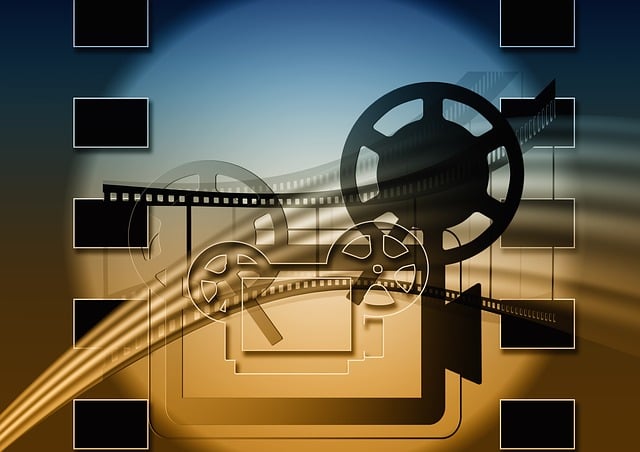
Your go-to source for short, expert-led videos and webinars that boost your research, learning, and teaching
The Library Media Hub playlists are curated collections of videos and webinars provided by the Library that cover a wide range of topics relevant to students, educators, and researchers. These playlists typically include short instructional videos, recorded webinars, and other multimedia resources designed to support learning, teaching, and research activities.
Access the Reading Lists playlist
Image by Gerd Altmann from Pixabay

