Contact the Library
The Library has a team of Librarians available to assist staff and students in the use of library services and resources. We can support reference manager enquiries, including:
- choosing a reference manager
- assistance with creating, storing and managing your references
- troubleshooting technical issues
Higher Degree by Research students, academics and researchers
-
Request Research AdviceThe Library offers individual research consultations and enquiry assistance to work with you on your research needs.
Undergraduate and Postgraduate coursework students
-
Access Study SupportOne-on-one consultations with Librarians and Academic Skills Advisors, either in person or online.
EndNote help
-
EndNote SupportChat with an EndNote expert, submit an online enquiry, email the support team, access learning and training materials, and consult various articles that provide answers to common questions.
-
EndNote CommunityA place where EndNote users post questions to an issue for which other users provide answers.
-
EndNote TrainingAccess videos from the official EndNote YouTube channel.
-
Clarivate EndNote User GuidesUser guides for EndNote (Windows and Mac), as well as EndNote Web, on a variety of functions.
-
Clarivate EndNote Training ResourcesOnline user guides, video tutorials and webinars for EndNote (Windows and Mac).
-
@EndNoteNewsKeep up to date with EndNote's X account (formerly Twitter).
Library Media Hub playlists
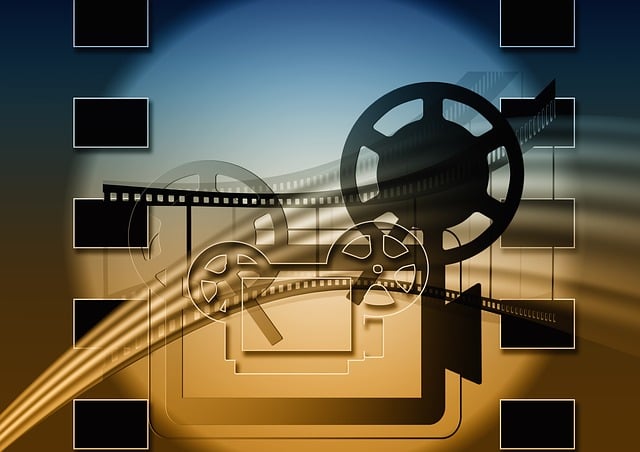
Your go-to source for short, expert-led videos and webinars that boost your research, learning, and teaching
The Library Media Hub playlists are curated collections of videos and webinars provided by the Library that cover a wide range of topics relevant to students, educators, and researchers. These playlists typically include short instructional videos, recorded webinars, and other multimedia resources designed to support learning, teaching, and research activities.
Image by Gerd Altmann from Pixabay


