I am looking for ...
Altmetric
Altmetric, or altmetric.com, is one of the best known altmetrics providers. Altmetric tracks where published research is mentioned online by following lists of sources, including social media, news sources, government and non-government reports, blogs, Wikipedia, policy documents etc., and text-mines them for links to research.
The multi-coloured Altmetric doughnut represents the volume and source of online attention. The number in the middle of the doughnut is the Altmetric Attention Score, a product of the number of mentions and the quality of the mentions sources. The colours of the doughnut represent the sources of online mentions.
More information is available on the Altmetrics library guide.
Searching Altmetric
Example statement
| “My research on XYZ, published in Remote Sensing, has received an Altmetric Attention Score of 79, placing it in the top 5% of research outputs scored by Altmetric. It has been mentioned in 10 news stories, 1 blog posts and 3 tweets." (source: Altmetric Explorer, 22 December 2023) |
Find more information about writing with Altmetric Explorer at How to: Write impact statements with Altmetric data.
How to search Altmetric by author
- Go to Altmetric Explorer
- RMIT Research Office subscribes to Altmetric Explorer.
- There are many different ways to search. To search by author, select Edit Search. For complete coverage, select Full Altmetric database box (top right of screen)
- Search for an author's name in either the Verified Author field, or for more results, enter the author's name in the Keywords field
- Select Run Search
- There are numerous top level tabs. In the example below, Highlights is selected. The Highlights tab provides a breakdown of total mentions and outputs tracked across social media, news and blogs, policy and patents, as well as a summary of the top outputs
- To review metrics for one output, select the title link from the list of top outputs, or select see all research outputs
- The Altmetric Details Page displays the output Attention Score, demographics and breakdown by social media and news outlets.
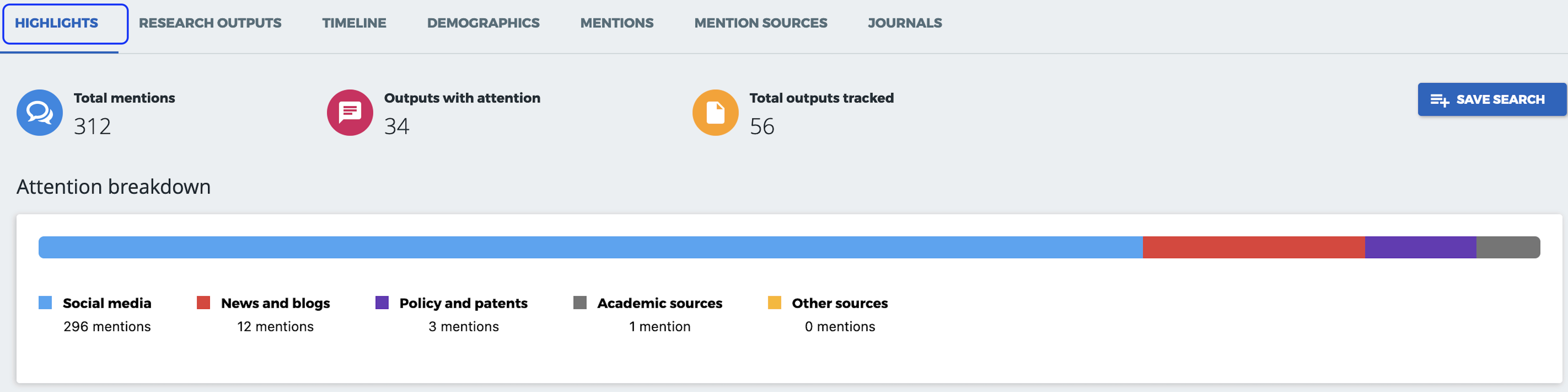
Image: Copyright © Altmetric Explorer. Used under licence.
Example statement
| “My research, published in The Conversation, has received a total of 305 mentions, with 197 mentions in social media such as X (formerly Twitter), and 97 mentions in news and blogs." (source: Altmetric Explorer, 23 December 2023) |
How to search Altmetric by journal or collection
- Go to Altmetric Explorer
- RMIT Research Office subscribes to Altmetric Explorer. Create an account with your RMIT email address the first time you access it
- There are many different ways to search. To search by a Journal or Collection, select Edit Search. For complete coverage, select Full Altmetric database box (top right of screen)
- Enter the title of the publication in Journal or Collection, e.g. The Conversation
- Select Run Search
- The Highlights tab provides a breakdown of total mentions and outputs tracked across social media, news and blogs, policy and patents, as well as a summary of the top outputs
- To review metrics for one output, select the title link from the list of top outputs, or select see all research outputs
- The Altmetric Details Page displays the output Attention Score, demographics and breakdown by social media and news outlets.
How to create shareable reports with Altmetric
You can create a report to share, either as a static pdf or as a dynamic link which is usable even by people without subscription access to Altmetric Explorer. If you share your report via a link the data is live and will update automatically to reflect changes. View instructions on how to Create shareable reports.
PlumX metrics
PlumX Metrics provides both altmetrics and traditional metrics from a variety of sources such as articles, book chapters and conference papers. These metrics shown together provide the user with an overall impact profile in the one location - a link from the database record.
PlumX metrics are embedded in databases such as Scopus, ScienceDirect and EBSCOhost.
PlumX measures the individual works of a researcher dividing the types of interactions into five categories: citations, usage, captures, mentions and social media.
Example statement
| "My 2020 paper on XYZ has been cited 15 times, and has also received attention in downloads, news story and social media mentions." (source: Scopus, 22 December 2023) |
How to find PlumX metrics in the Scopus database
- Go to Scopus
- Search for the article
- From the results, select the title to show document details
- From the panel on the left-hand side, select Metrics, then View PlumX details.
Patents
Overview
If considering How might my research outputs inform the development of a patent? then the following tabs are different sources that may be used to search for your works that have been cited in patents.
Example statement
| “My research article titled XYZ was published in the Journal Medicine and Science in Sports and Exercise in 2020. It was cited in Patent XYZ by the US Patent office on February, 2023." (source: SciVal, 23 December 2023) |
SciVal
- In SciVal, select Explore
- From the Entity list, from Researchers and Groups, select your name, or use the Create/Import option to Define a researcher
- If needed, change the date range and the subject area
- From the left menu, scroll down to the heading Impact and then Patent Impact
- From the Summary tab, view further detail in Scholarly Output cited by Patents and Patents Count.

Image: Copyright © Elsevier. Used under licence.
Almetric
- Go to Altmetric Explorer
- RMIT Research Office subscribes to Altmetric Explorer. Create an account with your RMIT email address the first time you access it
- Select edit, then enter a name in verified author
- In attention breakdown, select the policy and patents option to view if your works have been cited in a patent.
Google Patents
Google Patents indexes patents and patent applications with full text from a wide range of patent offices.
- Go to Google Patents
- Search for an author’s name
- Select and open each result to find the non-patent citations.
USPTO
The United States Patent and Trademark Office (USPTO) is the federal agency for granting U.S. patents and registering trademarks.
- Go to USPTO
- Either select the Patent tab or use the find it fast option to the right
- Use a patent number in the quick lookup box, or use the basic search for an author's name
- Use the preview or download PDF to find references in a patent.
Lens
The Lens is a project of social enterprise designed to provide inclusive access to knowledge.
- Go to Lens
- Use the search box on the landing page to search for a patent
- Once the patent has been opened, select the citations tab.
PatentScope
PatentScope is a database managed by the World Intellectual Property Organization (WIPO) providing access to:
- published International Patent Cooperation Treaty (PCT) applications in full-text on the day of publication
- patent documents from participating national and regional offices
- non-patent literature.
For your patent searches, you can use a variety of search criteria such as keywords, IPC, chemical compounds, numbers, languages and many more.
Find out more about PatentScope.
SciVal impact
SciVal provides data, metrics and benchmarking to help support evidence of societal impact. It contains data on research publications cited in policy documents and patent citations. To read more about patent citations, please see the patents box in this guide.
Policy
Policy citations indicate how research outputs affect policymaking at local, national and international levels. It can also discover where research outputs are being cited and assist in the development of impact narratives. SciVal utilises a large searchable index of policy documents, through the Overton database.
Example statement
| “In the last three years, 4 of my research outputs have been cited by a total number of 4 policies, including the World Bank Institution." (source: SciVal, 20 May 2024) |
To view a researcher's policy impact:
- In SciVal, select Explore
- From the Entity list, from Researchers and Groups, select your name, or use the Create/Import option to Define a researcher
- If needed, change the date range and the subject area
- From the left menu, scroll down to the heading Impact and then Policy Impact
- The Summary metrics include Scholarly Output cited by Policies, Citing Policy Documents and Policy Body Count. Each metric provides further detail. Scrolling down will also provide geographic spread and Top 5 Scholarly Output cited by Policy.

Image: Copyright © Elsevier. Used under licence.
Note: Impact metrics can also be used at an institutional, country or region, topics, or publication set.

