Authenticate your links
Create new authenticated link
To create authenticated links to Library resources, use this dedicated: OpenAthens Link Generator.
LibrarySearch links have been updated to authenticate with OpenAthens. We recommend using LibrarySearch links first and only using this link generator if this is not possible.
Using Factiva?
Use this Factiva link generator (RMIT login required). Note Factiva is limited to 5 concurrent users. Creating links for use by large student cohorts may be problematic.
Convert existing link
Use the Link Generator to convert the outdated ‘ezproxy.lib.rmit.edu.au’ links.
First time users, please note
- Always test your new link. The Link Generator does not check if the link is valid, or whether it will work with OpenAthens.
- Some older EZproxy links do not need to authenticate via OpenAthens. EZproxy (ezproxy.lib.rmit.edu.au) is removed from these links.
- If your OpenAthens link does not work, please contact collection.support@rmit.edu.au
Resources excluded from the OpenAthens authentication
You should still run older URLs versions of these links through the link generator.
- Google scholar
- EBSCOHost
- ProQuest
- Lexis Advance
- LinkedIn Learning
- Clickview
- Kanopy
Resources which don't support deep linking
Selected resources support authentication via OpenAthens but do not then land on specific content pages. Instead, after authentication they will land on the resource home page. One way of managing this in Canvas is to have one link dedicated for authenticating. This link should have an instruction to authenticate first. Then have the subsequent content links. Example:
-
Link 1 - place this on each page with a WARC link.
Authenticate to WARC
https://go.openathens.net/redirector/rmit.edu.au?url=https%3A%2F%2Fwww.warc.com%2FOnce the authenticated session to WARC is active then deep links will work
Link 2
WARC Global Ad trends (remember to authenticate to WARC first using above)
https://www.warc.com/global-ad-trends
(Note that ezproxy has been removed from the URL and the hyphens in the base url converted back to dots.) -
Databases in this category include:
-
Elsevier eLibrary
-
Therapeutic guidelines
-
UpToDate
-
WARC
-
Acknowledgement
The link generator was developed at Swinburne University Library.
ACCESS ISSUE: HTTP Status 400 - Bad Request
Last updated 04/08/2025
There are reports of intermittent errors when trying to access Library resources, where you are taken to an page with a HTTP Status 400 - Bad Request error message as per the below screenshot:
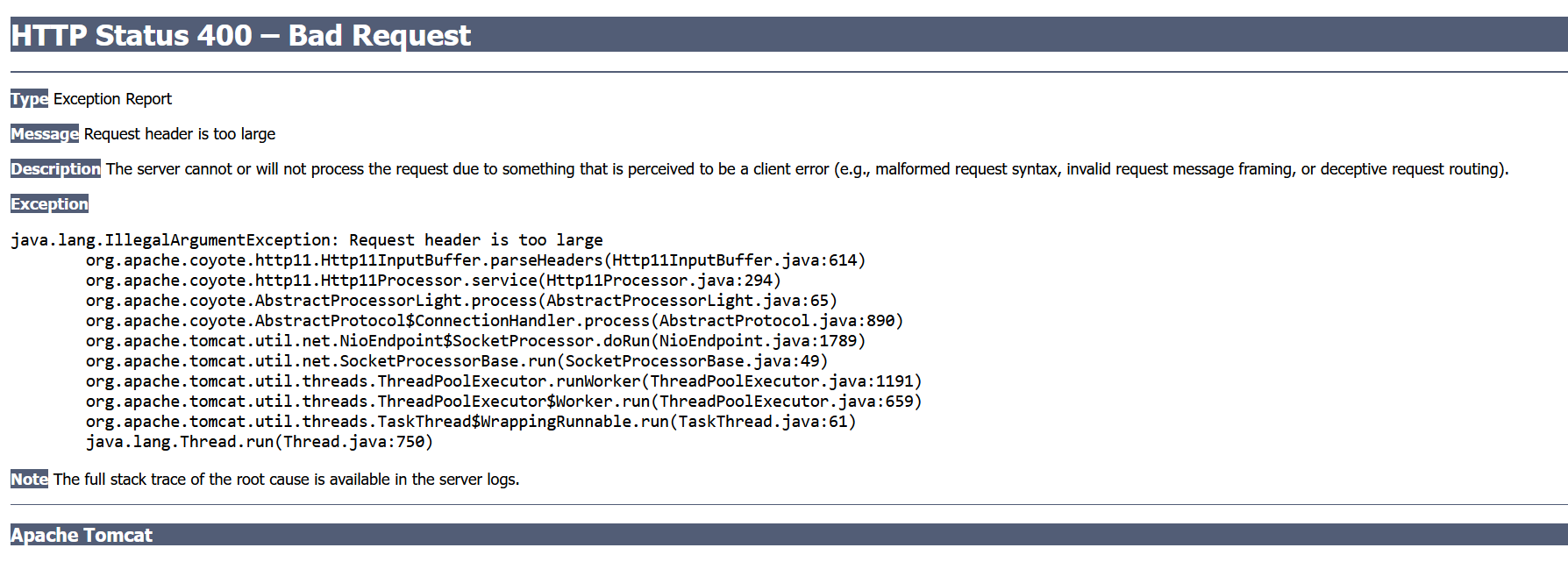
Should you encounter this issue, or a similar 400 error, please follow both the below steps which may help resolve it:
- Step 1 - Clear your browser cookies and cache.
- For browser-specific instructions, see: Chrome, Firefox, Edge, Safari (iPhone, iPad), Safari (Mac).
- Step 2 - Restart your device.
If this still does not work, please refer to the following workarounds that should allow access:
- Option 1 - Log in to LibrarySearch first before attempting access to the resource.
- Option 2 - As an alternative, or if Option 1 does not work, then we advise logging in to MyAthens first before accessing Library resources.
If you have attempted the above options and are still unable to access Library resources, please use our Contact the Collections Team form or email collection.support@rmit.edu.au.
Logging in on different devices and browsers
OpenAthens uses cookies to remember your device. You will only be asked to log in again if you:
- change web browser, for example from Firefox to Chrome
- change devices, for example from a laptop to a mobile
- clear your cookies.
Direct login access to databases and e-journals
Not all databases have the technical capacity to support OpenAthens direct login. There will be cases where you will still need to log in to LibrarySearch to access your resources. However, direct login access will be available on most larger databases and e-journal platforms. Look for one of the following options in the top right corner of the database web page:
- an ‘OpenAthens’ link
- ‘Institutional Login’ link
- or the following linked image:

Select the available option and then choose 'Royal Melbourne Institute of Technology' or 'RMIT University' to log in.
Please note that each database will have a different login screen.
Personal accounts on platforms
Some platforms with personal accounts may require action to link an older existing account to a new OpenAthens authenticated account.
EBSCOhost:
- New and returning users signing in via OpenAthens authentication for the first time will have a new Personal Folder created on EBSCOhost.
Ebook Central:
Please note requesting bookshelf excel files from ProQuest can take approximately 2-4 weeks.
Elsevier
Updating your Zotero Connector proxy settings
If you are using the Zotero Connector browser extension it is recommended to disable the proxy settings so it works with OpenAthens authentication. Please follow the below steps to update these:
- In your browser of choice, navigate to the Zotero Connector settings.
- Click on the Proxies tab.
- In the Configured Proxies list, if you have any old URLs containing "ezproxy" in them please remove these by selecting and clicking on the "-" button at the bottom of the list.
- Uncheck the tickbox next to Enable proxy redirection.
Alumni access to resources
RMIT Alumni are able to access some resources via OpenAthens authentication.
For a full list of resources available to RMIT Alumni, including links, please refer to Library services for RMIT Alumni.
Background - EZproxy to OpenAthens
OpenAthens replaced EZproxy as our authentication and electronic access management system that provides access to the Library's licensed online resources, both on and off campus.
OpenAthens enables seamless access to RMIT's owned and subscribed resources. In addition to accessing online resources via LibrarySearch, the new system will also let you:
- Access our online resources from a list of web search results
- Log in directly to large database platforms such as SAGE, Elsevier, or ProQuest.
If you have any further questions or need help:
- Australian users: contact Ask the Library
- Vietnam users: email library@rmit.edu.vn
OpenAthens feature
OpenAthens allows users to log in to some databases and e-journals directly from their websites. You will only need to log in once if using the same browser on the same device.
Links may have stopped working
Links containing '.ezproxy.lib.rmit.edu.au' in the URL no longer work. If you have any links in your documents or bookmarks that include 'ezproxy.lib', you will need to update them to an OpenAthens link via the Authenticated Link Generator.
Endnote and other citation managers
If you are using a reference manager, such as EndNote or Zotero, you will need to replace all links.
The citation details such as author and title remain the same, but there is no automated way to change link authentication from EZproxy to OpenAthens. You will need to update all links containing '.ezproxy.lib.rmit.edu.au' manually.
There are two options to update the links:
- Find the citation in LibrarySearch and import it to your reference manager.
- Use the Authenticated Link Generator to create a new link and manually update it.
Google Scholar access
We recommend that you set the Library Links option to RMIT.
From the Google Scholar menu:
- Go to Settings and select Library links
- Check that the RMIT University Library - FindIt@RMIT checkbox is ticked.
- If that option is not available, search for the RMIT University Library and add it to the list.
The search results will now show the selected articles in our collections with links to FindIt@RMIT.
