Developing a search strategy
Now that you have mapped out your keywords and alternative terms, you are ready to develop your search strategy.
This section includes handy tips to help you find the most relevant information:
- Combining keywords with AND, OR and NOT to find the most relevant results
- Searching more effectively with exact phrases, truncation and wildcards
- Refining and expanding your search results.
Tips to improve your searching
While different search engines operate in slightly different ways, there are some common techniques you can use when searching.
Watch this video for search tips that will save you time and ensure your search results are more relevant.
Tips for improving your search strategy (3.41 mins) by RMIT University Library, YouTube.
Activity: Search strategies and tips.
The visualisation below will help you to define the relationship between search keywords.
Click on the Pause/Play button underneath to view the slideshow at your own pace, or to turn off the visualisation.
Boolean operators and their functions
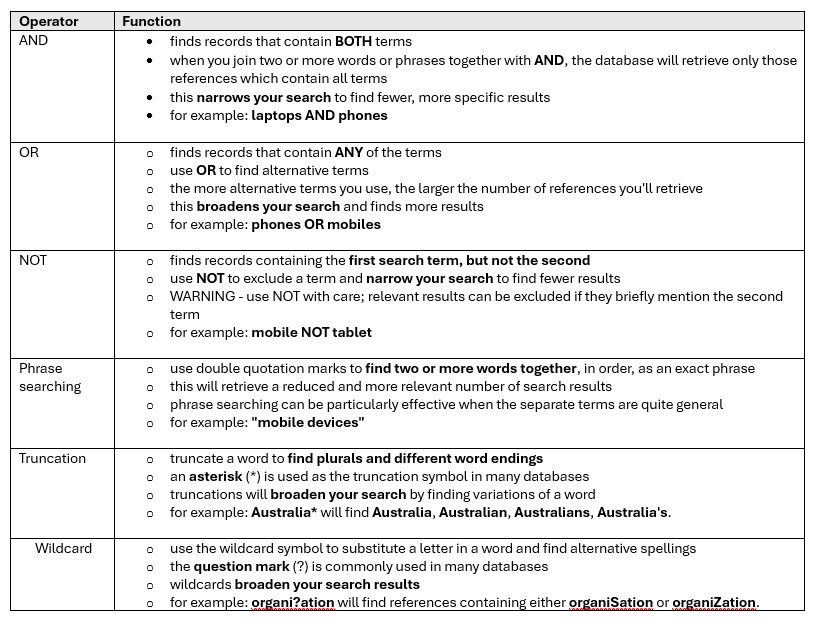
Activity: Search results with AND, OR and NOT.
Example search strategy
Your search strategy may look something like this:
"daylight savings" OR "time zones" OR "summer time"
AND
tourism* OR hospitality OR "travel industry"
AND
Australia*
Activity: Create a search strategy for your topic
Refining and expanding search results
 Refine your search results
Refine your search results
LibrarySearch and Library databases provide options for filtering your search results:
If you need to find scholarly sources, you can limit your results to "Peer reviewed journals".
Refine your results by "Resource type" to find different types of information sources, such as books, chapters, videos or newspaper articles.
The "Date range" option is useful for finding the most recent results, such as the last 5 years.
Limiting by "Subject area" can focus your results to the most relevant subjects.
Expand your search results
Once you have found some relevant results, check the subject headings, as these can lead to more results on the same subject.
Journal articles generally include links to "works cited", "cited by", or "similar articles". You can follow these to find related articles on the topic.
Try different databases
Check your Library subject guide to identify the best databases for researching your topic.
Library databases provide smaller, subject-based collections with more targeted search options to find the most relevant results. (LibrarySearch does not include everything)
Image: Copyright © Ex Libris. Used under licence.
