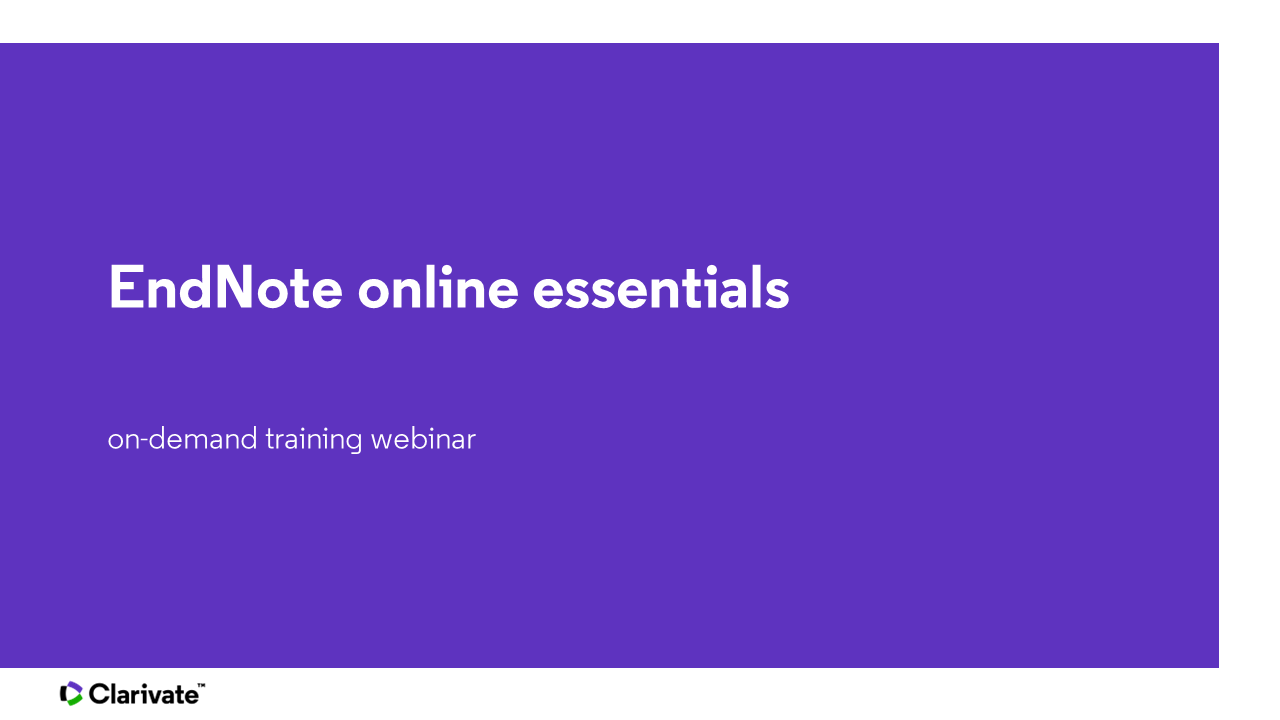What is EndNote Online?
EndNote Online (formerly known as EndNote Web) is a simplified, condensed online version of the EndNote Desktop program. It allows you to:
- Save references from databases and library catalogues into your EndNote library (direct export)
- Import references that do not have a export function
- Use the Cite While You Write (CWYW) feature for Microsoft Word
- Manually enter references
- Organise references into groups
- Share groups with other users of EndNote
EndNote Online does not allow you to:
- edit styles, filters and connections
- preview the citation for a record in a chosen style
Please see system requirements for Windows/Mac, Microsoft Word and browsers.
Video produced and kindly shared by EndNote Training.
Types of EndNote Online accounts
There are 3 types of EndNote Online accounts:
1. EndNote Basic
Used as a standalone reference management system separate from Web of Science and EndNote Desktop, EndNote Basic is the free version of the EndNote Desktop program and is only available online. EndNote Basic has 21 styles and a limited number of filters and connection files. EndNote Basic is available for free to anyone, and no purchase or paid subscription is required. EndNote Basic users can create online libraries with up to 50,000 references with up to 2G of attachments.
2. Through Web of Science
This version of EndNote Basic available as part of the Web of Science database subscription and has over 3000 styles and hundreds of filters and connection files. This version is available to those whose institution has a subscription to Clarivate's Web of Science database. RMIT Library has a subscription to Web of Science, which you can access as a current RMIT student or staff member. Log into Web of Science with your RMIT credentials, click on Tools > EndNote towards the right within the top toolbar, and either log in with your existing EndNote Online credentials if you already have an EndNote Online account, or click the Register link to create a new EndNote Online account.
3. Through EndNote Desktop
The premium version of EndNote Online requires the free creation and registration (Sign Up) of a new EndNote Online account via the EndNote Desktop program. Please follow these instructions: EndNote: Register for an EndNote online account included in desktop program.
If you already have an an existing EndNote Basic account, you can upgrade it to an EndNote Online account for free by registering your EndNote Basic account via the EndNote Desktop program. Please follow the instructions in EndNote: Register for an EndNote online account included in desktop program, but instead of clicking on 'Sign Up', log in with your existing EndNote Basic credentials.
Using EndNote Online via the EndNote Desktop program will enable you to sync both your EndNote Desktop and EndNote Online libraries.
Note: EndNote Desktop is already installed on all RMIT student computers, is available in myDesktop, and is also available for download and installation onto personal devices for current RMIT students and staff. Staff using Windows can also install it onto their RMIT staff computers via Software Centre. Please see the Library's EndNote Desktop webpage for more information.

Creating an EndNote Online account
The following are 3 ways to create an EndNote Online account:
For EndNote Basic (on or off campus)
- Go to http://my.endnote.com
- Click on 'Register'
- Follow the prompts to create your new account with your RMIT student email address.
Through Web of Science database (on or off campus):
- Go to the Web of Science database from Library home page (log in with your student/staff number)
- Click on Tools > EndNote towards the right within the top toolbar
- Click on the 'Register' link
- Follow the prompts to create your account.
Through EndNote Desktop:
- Open the EndNote Desktop program
- Click on the Edit within the top toolbar
- Click on Preferences > Sync > Enable Sync
- Click on the 'Sign Up' link
- Follow the prompts to create your account
- Open a browser and go to http://my.endnote.com to log in to your online account.