Topic analysis and keywords
Understand what your assignment topic requires before you start to research it. What are the main or important aspects of your topic? It is often helpful to write out your topic in a few sentences and then identify the important words or terms.
In the following example the important words (or main aspects) of the topic have been highlighted.
What factors should the nurse professional consider in order to meet the needs of teen parents and their families?
This question is asking you to think of strategies that a nurse may use to help teen parents amd their families. The main aspects of this topic are:
- nurse professional
- teen parents
- families
Next, make a list of alternative terms for each aspect of your topic because writers of articles will use different words to the search terms you use, and this may help you retrieve these articles. Use a thesaurus to find alternative words. Think of word variations, for example, acronyms, abbreviations, alternative spelling and plural or alternative endings to words. For example:
- nurse professional: nursing role, nurses role, nurse-patient relations, professional competence, professional-family relations, professional-patient relations
- teen parents: teen pregnancy, adolescent parents, pregnancy in adolescence, adolescent mothers, transition to parenting
- families: family, families, family relations, professional-family relations, family attitudes
- Identifying keywordsWill aid in the development of a search strategy by identifying keywords and alternatives.
Creating a search query
When searching in databases, there are a number of different techniques to retrieve information for your assignment. Searching databases is different to using Google, so here are some search tips.
Phrase searching
Use double quotation marks for phrases. This will retrieve a reduced and more relevant number of search results. For example, “adolescent mothers”
AND, OR, NOT
Databases will use the Boolean operators of AND, OR and NOT to define the relationship between your search terms (keywords).
AND » finds records that contain BOTH terms. This narrows your search. For example: "nursing role" AND families
OR » finds records that contain ANY of the terms. This broadens your search. For example: teen parents OR adolescent mothers
NOT » use it to exclude a term. This finds records with the first word but not the second. Use it with care as relevant articles can be excluded if they briefly mention the second term. For example: influenza NOT colds
Your search query should look something like:
("teen parents" OR "adolescent mothers") AND "nursing role" AND families
Use parenthesis to group words you are searching for. Enter this query into your database search box. However a quicker way is to use an advanced search option.
Advanced search
Advanced search lets you combine search terms with the Boolean operators. It also gives you a choice in which part (All Fields is the default) of the publication record to look for them.
We will be using an advanced search option in the CINAHL database.
Enter the first term (teen parents) then select the appropriate operator (OR) from the pull-down list. Then enter the second term and so on. Once you finish and hit search, the database will look for articles that include all your terms in all fields.
CINAHL database uses predictive typing, so it will offer suggestions for search terms. For example, when starting to type teenager, CINAHL's predictive typing offered this term plus the synonym adolescents.
Choose the best resources
There are scholarly and non-scholarly information sources, and primary, secondary and tertiary sources of information. What are they? Learn what scholarly sources of information are and why we use them, and also non-scholarly information sources.
- Why can't I just Google it?Learn about the advantages and disadvantages of Google.
- Types of information sourcesFind out why you cannot use just Google or Wikipedia for your research.
- What's a scholarly source?
 Learn how to distinguish between scholarly and non-scholarly information for your assignments in this short video (2:25 min).
Learn how to distinguish between scholarly and non-scholarly information for your assignments in this short video (2:25 min).
There are a number of resource options available when searching for information for your assignments.
- LibrarySearch
- Google Scholar
- Databases
LibrarySearch is one search tool that you can use to locate journal articles on a topic. LibrarySearch lists library holdings from different sources; such as: books, journal articles, newspapers, streaming videos and so forth. To better understand LibrarySearch, look at the search options explained as well as some search tips.
Google Scholar searches a range of scholarly items, including journal articles, conference papers, theses, books, pre-prints, abstracts and technical reports..
Databases will provide you with subject focused journal articles, as well as other sources of information.
Review search results
Are you finding too much information?
- If you have too many results be more specific by using AND to add another search term
- Try more unique keywords, for example: instead of fluids, try isotonic fluids
- Limit results by date or format type, e.g. review articles
- Exclude unwanted search results, for example:
- In a database, the use of the boolean operator NOT will exclude the term from the results (e.g. blood pressure NOT hypotension)
- If searching the web, this is achieved by the use of the minus sign in front of the term (e.g. influenza -colds, if you want webpage results on influenza not including colds).
Are you finding too little information?
- If you have too few results, you can use OR to allow for more possibilities
- Make your search less complicated by reducing the number of keywords
- Use broader terms, as your keywords may be too specific or query too narrow to find anything
- Check your keywords for errors in spelling
- Is the date range too narrow? If there is little published, then extend the date range
- Make sure you are searching a database relevant to your topic.

Once you start finding results, record the details of sources used to avoid unnecessary backtracking.
Evaluate information
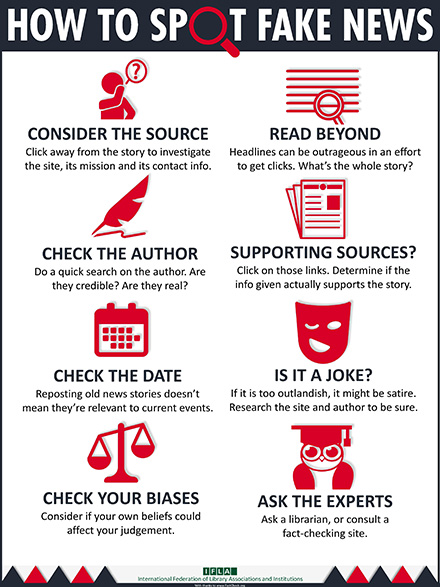 Not all information that is published is credible and reliable, and this particularly applies to information from the Web. Books and journal articles often go through a 'review process.' There is no such process for web information, which means that you must decide what is worth selecting for your assignments.
Not all information that is published is credible and reliable, and this particularly applies to information from the Web. Books and journal articles often go through a 'review process.' There is no such process for web information, which means that you must decide what is worth selecting for your assignments.
- Evaluate information sourcesIncludes the CRAAP test which provides questions to help you ascertain whether information is worth using.
- Fact checking library guideResources to support assessing the factual accuracy of claims.
Information literacy: critical information analysis

There is one skill that has become vital in just about any modern workplace: the ability to manage and interpret information, quickly and confidently. Highly valued by employers, information literacy is critical if you want to rise through the ranks – no matter what field you’re in.
By undertaking the Information Literacy credential, you’ll learn how to
- search for the information you need,
- organise and appraise it,
- interpret it
- and properly store it so it can be referenced again later.
Assessment and activities include:
- Multiple choice questions and responses based on 'an assignment that requires research'
- Self-assessment of personal search strategies
- Self-assessment on assessing sources


